Menu
Search Ottawa Pembroke Perth
Monday to Friday
11:00 am to 10:00 pm
Saturday and Sunday
11:00 am to 6:00 pm
Games Room
wolvesden@algonquincollege.com
(613) 727-4723 x5828
Heading over to the Wolves Den Games Room? You can pre-book your bowling lanes, pool tables, and the golf simulator. A reservation is required to access the Games Room facilities.
ARC Memberships include full access to the Wolves Den Games Room. Active members can use their EZFacility account to schedule and manage bookings.
Already have an account?
Log In HereNeed an account?
To activate your EZFacility self-service account, visit the ARC Welcome Desk (X Building) or call (613) 727-4723 x7294.
While we prioritize student bookings, everyone is welcome in the Wolves Den Games Room seven days a week. Online Games Room bookings are only available to SA Fee-Paying Members. To make a reservation, please call (613) 727-4723 x5828 or email wolvesden@algonquincollege.com.
Students who are fee-paying members of the Students’ Association (Student Activity Fee and the Athletics and Recreation Fee) in good standing have full access to all ARC facilities. It is included as part of student fees and is subject to the completion and submission of the waiver.
Use the Registrar’s Office Tuition and Fees Estimator to see if you have paid these fees as part of your program of study.
*Please note: Non-members are not required to complete the waiver.
Complete the Waiver| Member Type | Bowling (1 hour) | Golf (1 hour) | Pool (1 hour) |
|---|---|---|---|
| SA Fee-Paying Member | No extra cost | No extra cost | No extra cost |
| Non-SA Fee-Paying Student | $15 | $15 | $15 |
| Algonquin College Staff (with ARC membership) | No extra cost | No extra cost | No extra cost |
| Algonquin College Staff (without ARC membership) | $15 | $15 | $15 |
| Alumni and General Public | $15 | $15 | $15 |
| Guest of Member | $15 | $15 | $5 |
Enjoy 6 lanes of 10-pin bowling at Ottawa’s only 10-pin bowling centre! Bowling shoes are available in all sizes. Socks are required and are available for purchase.


Play a round of golf on our Championship HD Deluxe Golf Simulator. There are over 40 championship courses to enjoy, including St. Andrew’s Old Course and Pebble Beach. Both left- and right-handed clubs are available.
Shoot a few rounds at one of three pool tables.
